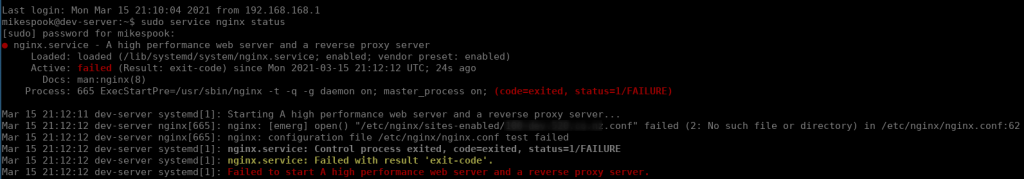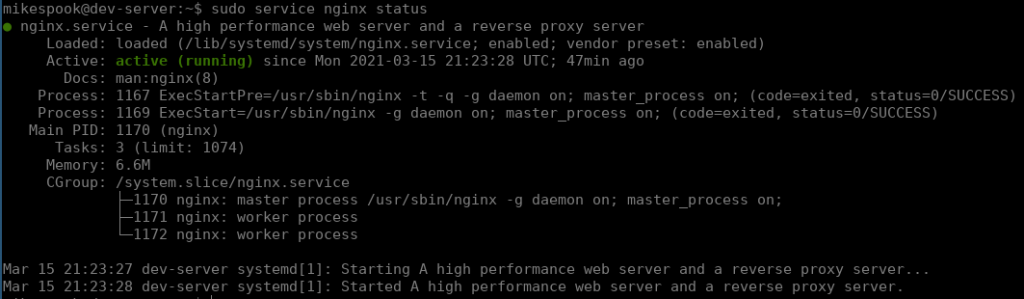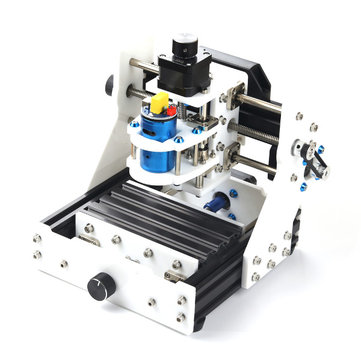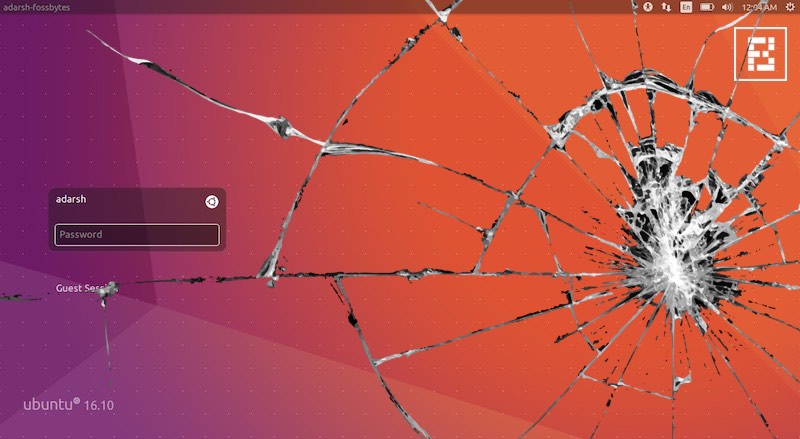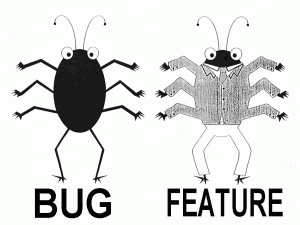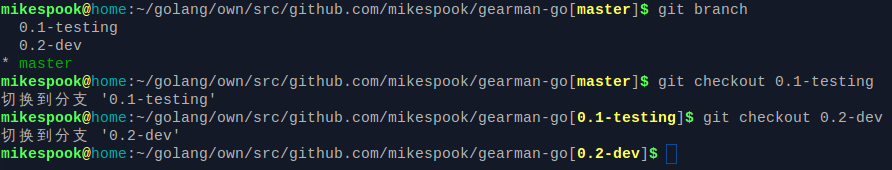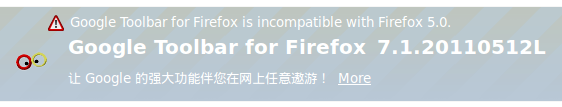Background
I’ve been working with HydraDX recently and attempting to run it in Docker. Unfortunately, the last runnable version of HydraDX is significantly outdated, and it no longer connects to active peers. Furthermore, when attempting to use a more recent HydraDX Docker image, an error arises indicating “version `GLIBC_2.34′ not found.” As of the most recent version available on September 4th, 2023, identified as pr-664, this issue still persists without resolution. Following a period of challenges and without delving into the underlying causes of the issue, I decided to immerse myself in the Rust program and scrutinize the code. Through this process, I identified some outdated configurations and instances of Docker misuse.
It seems that encountering similar issue when compiling the rust program and running it in Docker environment is quite common, especially within the blockchain industry.
However, please note that the focus of this post is only on building a Docker image for a Rust program (or at least a program linked with glibc). Understanding HydraDX or blockchain concepts is not necessary to grasp the content of this discussion. But with a minimal knowledge of Docker is required.
(more…)