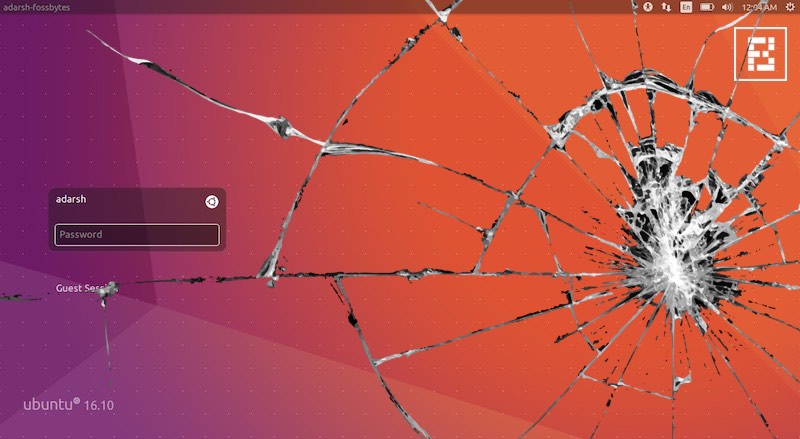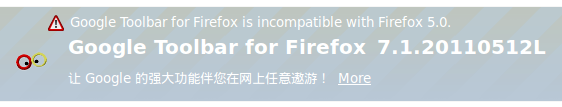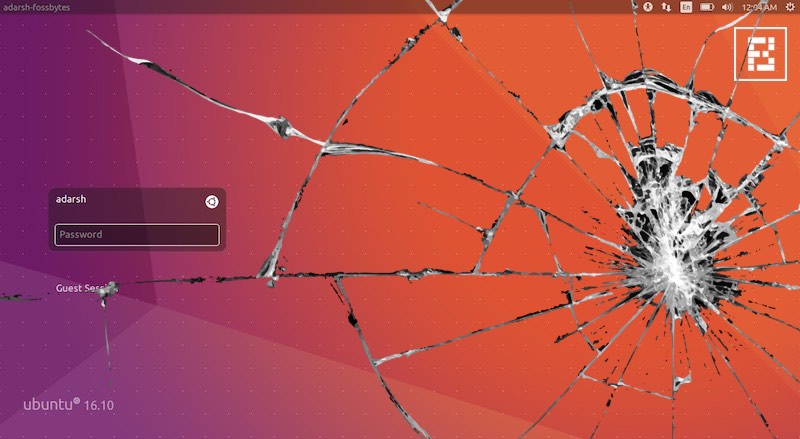
It’s wired that when I tried to update the Ubuntu zesty and install some new packages today, I got such errors below.
Err:8 http://security.ubuntu.com/ubuntu zesty-security Release
404 Not Found [IP: 91.189.88.161 80]
Err:10 http://archive.ubuntu.com/ubuntu zesty Release
404 Not Found [IP: 91.189.88.152 80]
Err:12 http://archive.ubuntu.com/ubuntu zesty-updates Release
404 Not Found [IP: 91.189.88.152 80]
Reading package lists... Done
E: The repository 'http://security.ubuntu.com/ubuntu zesty-security Release' does no longer have a Release file.
N: Updating from such a repository can't be done securely, and is therefore disabled by default.
N: See apt-secure(8) manpage for repository creation and user configuration details.
E: The repository 'http://archive.ubuntu.com/ubuntu zesty Release' does not have a Release file.
N: Updating from such a repository can't be done securely, and is therefore disabled by default.
N: See apt-secure(8) manpage for repository creation and user configuration details.
E: The repository 'http://archive.ubuntu.com/ubuntu zesty-updates Release' does not have a Release file.
N: Updating from such a repository can't be done securely, and is therefore disabled by default.
N: See apt-secure(8) manpage for repository creation and user configuration details.
And none of the other mirrors works to me. All of them has the same issue “no longer have a Release file”. I did some research and found the error message actually has another form “not have a Release file”.
The solution is easy but tricky — Disable all sources of `security.ubuntu.com` and replace `archive.ubuntu.com` to `old-releases.ubuntu.com`.
(more…)